We need to create a check in policy so that with every
check-in, files must be associated with some work items. It helps in log tracking
and file modification history.
How to implement it?
Below are steps with screenshots
1.
Click on Settings
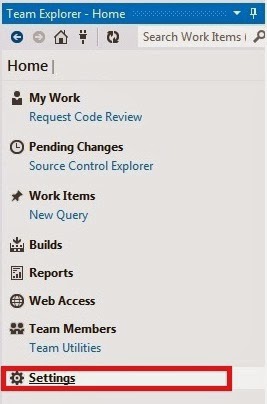
2.
Click on Source Control
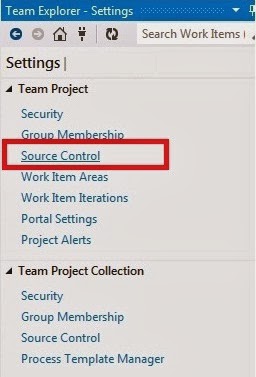
3.
Select Check-in Policy tab and click on Add…
button of Source Control Settings
window.
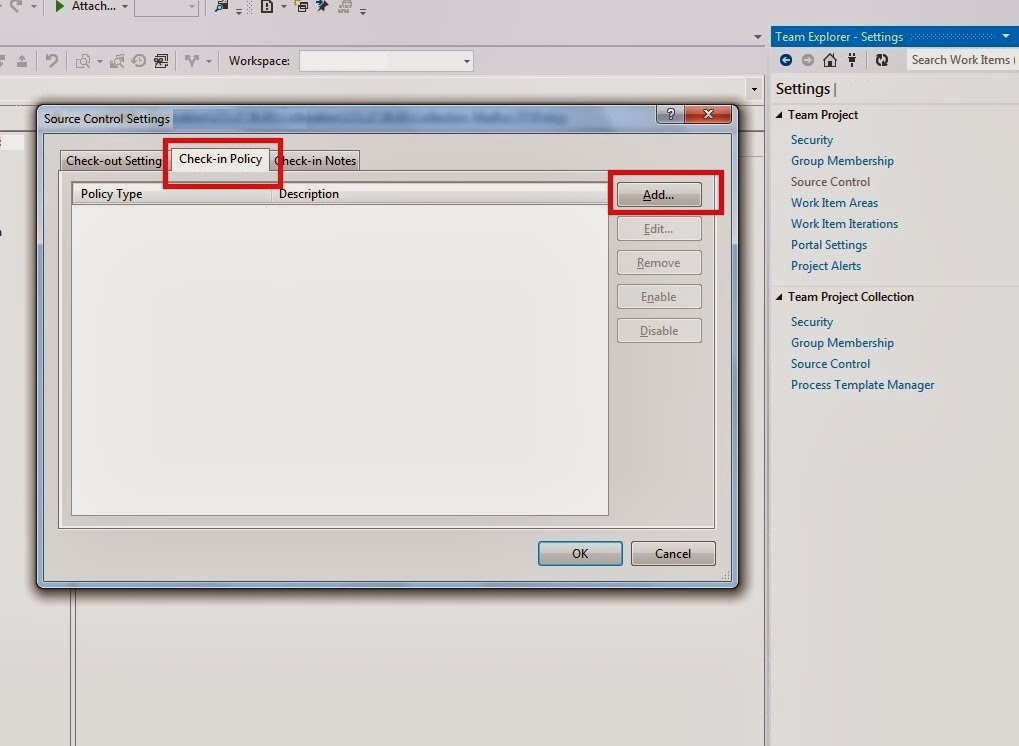
4.
Select Work Items from Add Check-in Policy window
and click Ok.
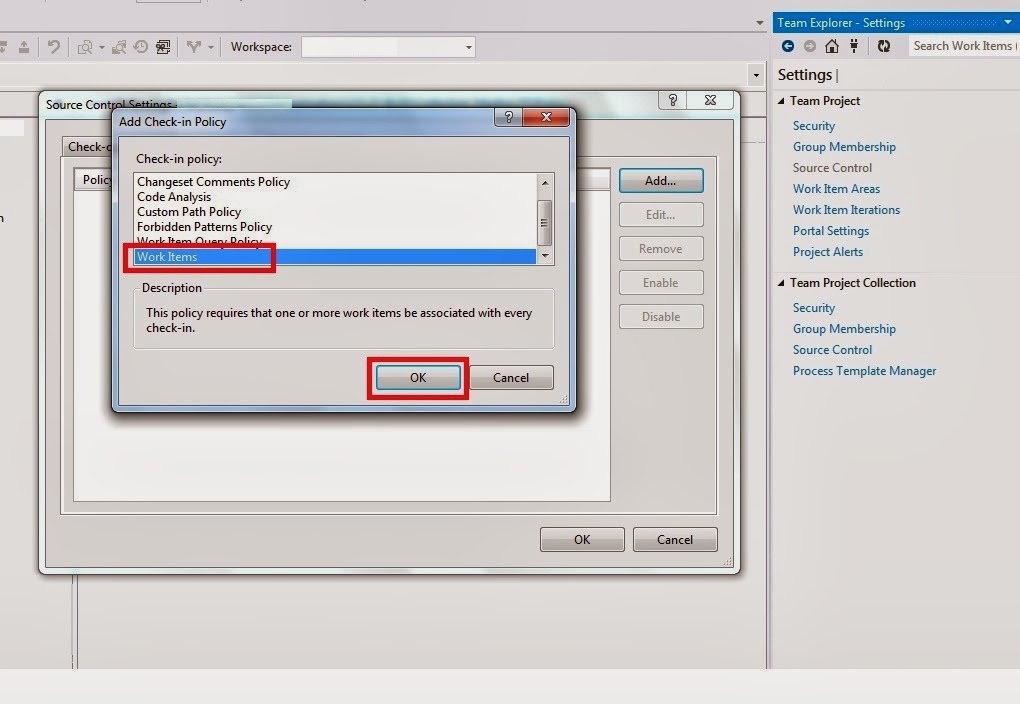
5.
Click Ok.
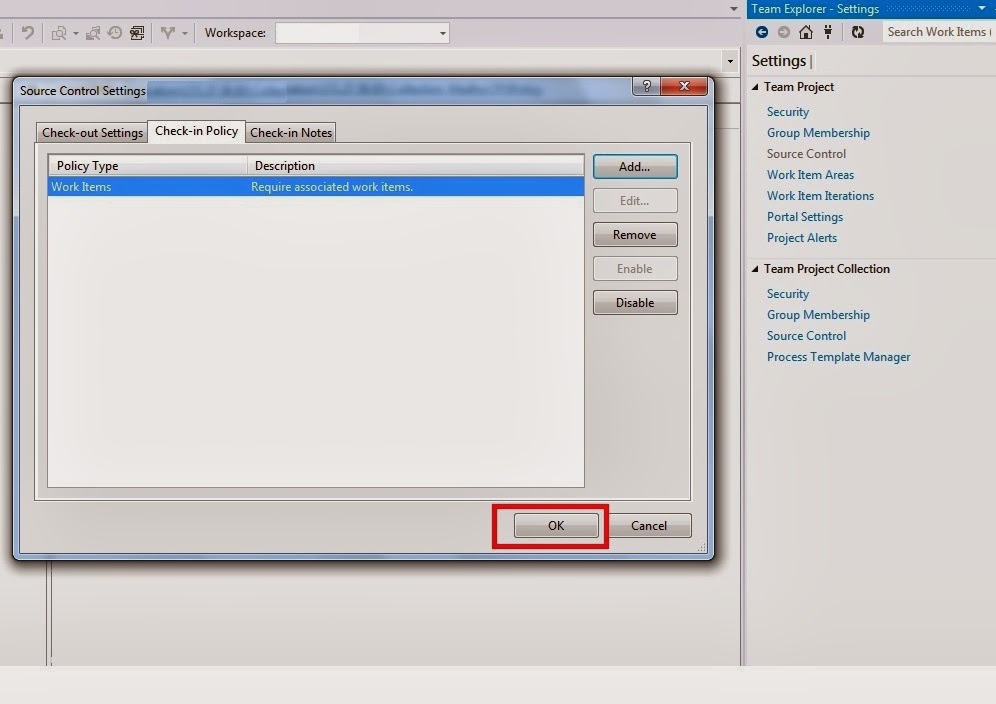

No comments:
Post a Comment