This is fourth article in a series for LexBlog to
Sitecore. You can refer third article for LexBlog SQL Server database from here.
This article is about creating templates in Sitecore.
This is Phase-II where we have to fetch data from SQL
server and create items in Sitecore for Lexblog Categories, tags and articles.
So first we need to create Sitecore templates for
Articles, Category and tags.
Category
template
Category template includes Name and NiceName fields. Here
is a mapping diagram for SQL Category table and Sitecore Category template as
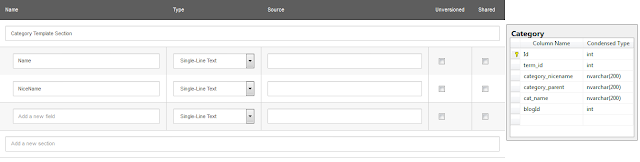 |
| Category Template |
Tag
template
Tag template includes Name and Slug fields. Here is a
mapping diagram for SQL Tag table and Sitecore Tag template as
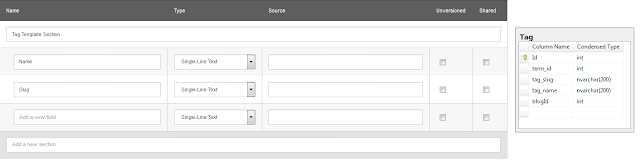 |
| Tag Template |
Article
template
Single Blog template includes Title, description, Publish
Date, Authors, associated categories and tags. Here is a mapping diagram for
SQL Main Item table and Sitecore Single Blog article template as
 |
| Article Template |
As you can notice from this image, we have set a source
for Categories and Tags fields so that we get all Catgories and tags for this
blog site automatically listed.
Articles related authors are stored as separated by
commas.
So here are all templates in a content tree as
 |
| LexBlog Templates |
That’s it for the part IV. In next part, I will walk through on migrating LexBlog data
from SQL to Sitecore.
I hope you like this Sitecore
lessons. Stay tuned for more Sitecore related articles.
Till that happy
sitecoring :)
Please leave your comments or share this article if it’s
useful for you.

No comments:
Post a Comment