Sitecore Content Hub Connector is a powerful tool that enables seamless integration between Sitecore and Content Hub. This integration allows content authors to easily access and manage digital assets from Content Hub within Sitecore. However, like any integration, it can encounter occasional issues. In this blog post, we'll discuss a specific problem some users have faced: an authentication error when working with General Link fields in Sitecore.
The Scenario:
You've set up Sitecore 10.3 on Azure PaaS and successfully integrated it with Sitecore Content Hub using PowerShell installation script. Everything seems to be working fine like RichText and Image field able to get images from Content Hub successfully. But while using the "Insert DAM Link" option within a General Link field, you encounter an error message that says, "Unable to authorize with the specified credentials."
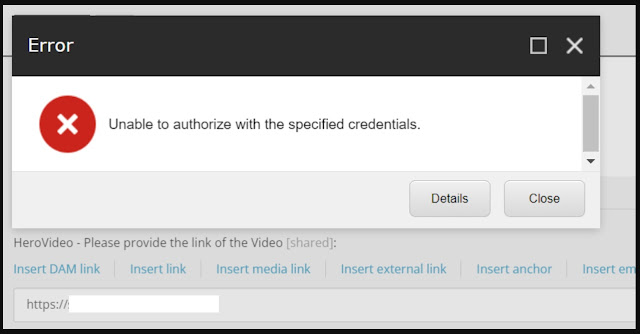 |
| Authentication error |
Troubleshooting the Issue:
Let's walk through the steps to diagnose and resolve it.
Review Connection String:
The actual Content Hub user password is "123456789$ASDfghjkl", but when I checked connection string, I notice that the password for the Content Hub user is truncated, like "123456789$". This "$" sign in the password can be the root cause of the problem.
Password Correction:
To resolve this issue, simply correct the password in your connectionstring.config. Change it to "123456789$ASDfghjkl " or whatever your actual password is without the "$" sign.
Root Cause:
PowerShell script have a problem with "$" sign. PowerShell script can truncate your password and update your ConnectionStrings.config file with wrong password. So need to update connectionstring.config file manually with correct and full password.
Testing:
After making this correction, test the "Insert DAM Link" functionality in the General Link field again. You should no longer encounter the authentication error.
Lessons Learned:
Never keep $ sign in password while installing and running Powershell scripts for installing Sitecore Content Hub Connector.

No comments:
Post a Comment