Sitecore Express Migration Tool is used to migrate from version 6.6 to 9.0 initial version. But latest version of Sitecore is 9.2.
Can you export content from any instance of Sitecore 6.6 and onwards to dircetly to Sitecore 9.2?
The answer is YES. Question is how?
So here is the trick!!!
We will use the Sitecore Express Migration Tool itself for this. We will select our needed Source Sitecore version and target Sitecore version as 9.0.0 rev. 171002 and select options to migrate as
files. So finally you tool screen should looks like
Click "Next" button.
This tool migrate items from one database to another database. If we compare CORE and MASTER database of earlier version with Sitecore 9.2 version. Tables number and structure is same. If you think logically, all sitecore versions have "Items" table. So it does not matter which Sitecore version are you using.
So in step 2 Source section, you can put connection string of your old Sitecore instance details but in "Target" section, you have to specify your Sitecore 9.2 related CORE and MASTER database connection string. Though we are not copying any files but still you should specify Website folder for 9.2. It will be similar to below screen
Now you can continue ahead with tool and this migration should be completed successfully.
After completion either Recycle your app pool or restart IIS.
Open your Sitecore 9.2 instance and you should get your all old Sitecore instance items in 9.2 content tree.
I have tested it on my local machine and it works like a charm.
So Happy migration!!!
Can you export content from any instance of Sitecore 6.6 and onwards to dircetly to Sitecore 9.2?
The answer is YES. Question is how?
So here is the trick!!!
We will use the Sitecore Express Migration Tool itself for this. We will select our needed Source Sitecore version and target Sitecore version as 9.0.0 rev. 171002 and select options to migrate as
- Core database items
- Master database items
- Security
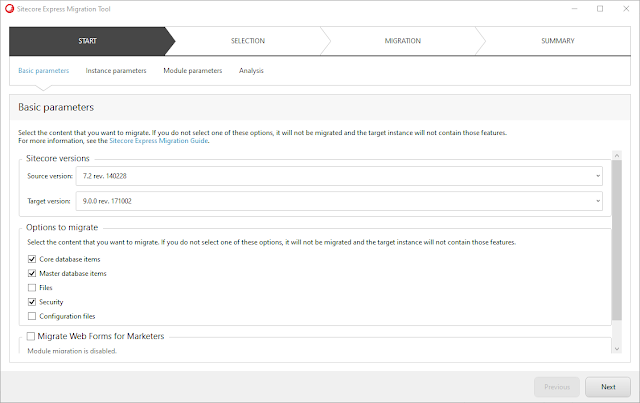 |
| Step 1 : Sitecore Express Migration Tool |
Click "Next" button.
This tool migrate items from one database to another database. If we compare CORE and MASTER database of earlier version with Sitecore 9.2 version. Tables number and structure is same. If you think logically, all sitecore versions have "Items" table. So it does not matter which Sitecore version are you using.
 |
| Sitecore 9.2 Vs 7.2 Database Tables Comparison |
So in step 2 Source section, you can put connection string of your old Sitecore instance details but in "Target" section, you have to specify your Sitecore 9.2 related CORE and MASTER database connection string. Though we are not copying any files but still you should specify Website folder for 9.2. It will be similar to below screen
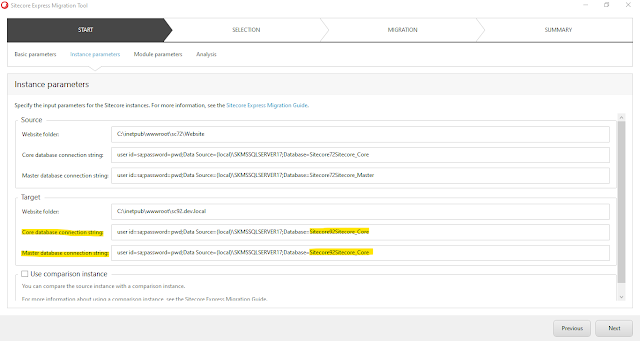 |
| Step 2 : Sitecore Express Migration Tool |
Now you can continue ahead with tool and this migration should be completed successfully.
After completion either Recycle your app pool or restart IIS.
Open your Sitecore 9.2 instance and you should get your all old Sitecore instance items in 9.2 content tree.
I have tested it on my local machine and it works like a charm.
So Happy migration!!!

No comments:
Post a Comment