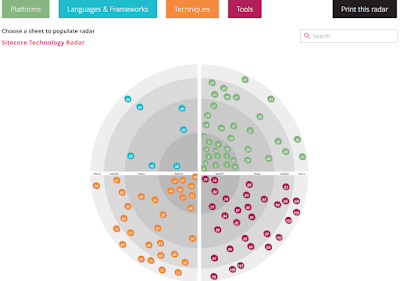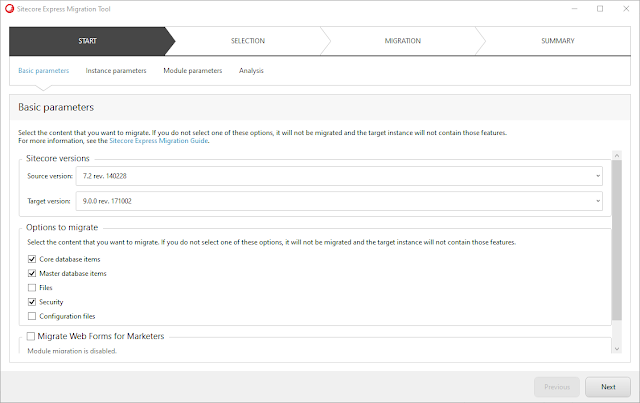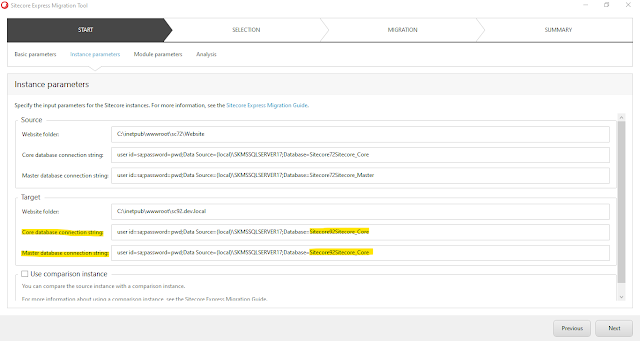Sitecore is a leading digital experience platform that empowers organizations to deliver personalized and engaging digital experiences to their customers. As with any technology, there are constantly new tools and trends emerging in the Sitecore ecosystem that can impact an organization's digital strategy. A Sitecore technology radar can help organizations stay informed about these changes and make informed decisions about which technologies to adopt, trial, assess, or hold.
Sitecore technology radar typically consists of four rings, each representing a different level of adoption and maturity for a particular technology: Adopt, Trial, Assess, and Hold. Let's explore each of these rings in more detail.
Adopt
In the Adopt ring, technologies are widely adopted and proven to be effective in the Sitecore ecosystem. These technologies are generally stable and reliable, and organizations can confidently use them to support their business needs. Some examples of technologies in the Adopt ring for Sitecore include:
- Sitecore Experience Platform (XP)
- Content Hub DAM
- Sitecore JSS (JavaScript Services)
Trial
In the Trial ring, technologies are emerging and have shown potential, but are not yet widely adopted. Organizations may experiment with these technologies to gain experience and assess their potential value. Some examples of technologies in the Trial ring for Sitecore include:
- Sitecore XM Cloud
- Sitecore SXA (Sitecore Experience Accelerator)
- Sitecore CDP
Assess
In the Assess ring, technologies are on the horizon and are being evaluated for their potential value. These technologies are not yet fully understood, and organizations need to carefully evaluate their potential benefits and risks before making any decisions. Some examples of technologies in the Assess ring for Sitecore include:
- OrderCloud
- Sitecore Search
Hold
In the Hold ring, technologies are no longer recommended for use. These are technologies that have become outdated, are no longer supported, or have been replaced by newer technologies. Some examples of technologies in the Hold ring for Sitecore include:
- Sitecore Commerce
- Web Forms for Marketers (WFFM)
- Sitecore Experience Database (xDB)
By regularly reviewing and updating their Sitecore technology radar, organizations can stay ahead of emerging trends and make informed decisions about which technologies to adopt, trial, assess, or hold. This can help organizations to optimize their Sitecore digital experience and stay competitive in the rapidly evolving digital landscape.
Here is the Youtube video for the same!!!