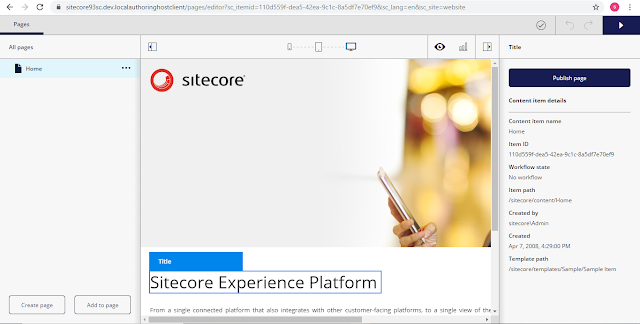Happy to share that our SAM team participated in Sitecore Hackathon 2021 on Sat 6 Mar. We started our day at 6 AM and finished it around 10 PM.
Out of 4 different problem categories, we selected one of the category “Best use of Headless using JSS or .NET” as our problem statement.
We have developed CSV to YML Generator for JSS App. It works like a charm.
 |
| Architecture Diagram |
 |
| CSV To YML Generator |
Sharing below reference links for this module.
- YouTube video - https://www.youtube.com/watch?v=EA8PZweoZ7U
- Code base - https://github.com/Sitecore-Hackathon/2021-SAM/tree/main/src/CSVToYMLConverter
- Documentation - https://github.com/Sitecore-Hackathon/2021-SAM/blob/main/docs/images/CSV%20to%20YML%20Converter%20for%20JSS%20application.pdf
I deliberately skipping all module details here in the hope that you will watch the video 😉.
Love to hear your comment(s), feedback(s) or suggestion(s).
Result will be announced in upcoming weeks. Till that time - stay tuned.