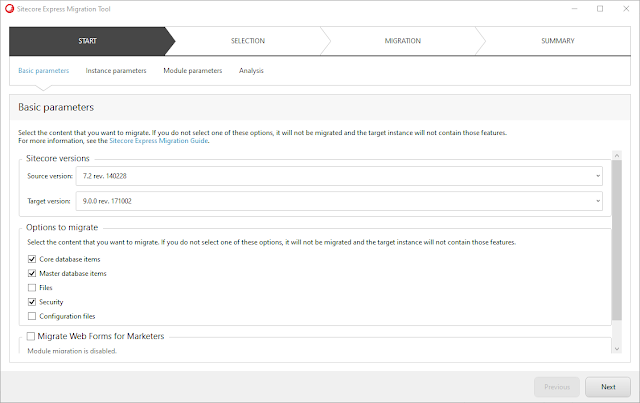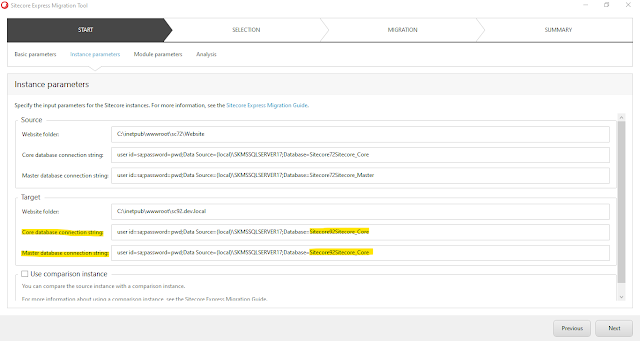Introduction:
On May 20, 2023, I presented webinar on "15 Ways of Content Migration to Sitecore", offering valuable insights and practical strategies for successfully transitioning content to the Sitecore platform.
Understanding the Complexity of Content Migration:
Content migration is a critical phase in any Sitecore implementation project, requiring meticulous planning, strategic decision-making, and a thorough understanding of both the source and target systems. The webinar emphasized the importance of recognizing the complexity involved in content migration and provided attendees with a different way to achieve it.
Exploring 15 Effective Content Migration Strategies:
The core focus of the webinar was to equip participants with a diverse set of strategies and techniques to tackle content migration effectively. I navigated through 15 different approaches, each tailored to address specific scenarios and requirements. From manual content transfer to automated migration tools, attendees gained insights into a wide range of methodologies to streamline the migration process.
Empowering Sitecore Professionals:
The "15 Ways of Content Migration to Sitecore" webinar left attendees feeling empowered and equipped with a wealth of knowledge to tackle content migration projects with confidence.
Here is the YouTube video for the same!!!